This is an example
of our "Web Design Tips" article syndication feed. You can display a new
Web Design Tip each week by placing two small lines of code within your HTML.
These tips can be displayed within a table and will automatically adjust
to fit your tables width. Click Here to see an example and
get the code.

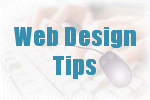 Courtesy
of
Web-Source.net Courtesy
of
Web-Source.net
Open A New Window With a Button or Link
Place your selected code within your HTML where you would like the button
or link to appear.
Button:
<form>
<input type="button" value="Open Window" onclick="window.open
('yourfile.htm')">
</form> |
Link:
Open Window
<SCRIPT
Language="JavaScript">
<!-- Hide from old browser
function openwindowlink(){
newwin = window.open("yourdomain.htm","windowname","
height=320,width=320,scrollbars,resizable")
}
// end hiding --></SCRIPT><A href="JavaScript:
openwindowlink()">Open Window</A> |

 Displaying Web
Design Tips Within a Table
Displaying Web
Design Tips Within a Table
Web Design
Tips |
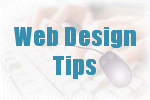 Courtesy
of
Web-Source.net Courtesy
of
Web-Source.net
Open A New Window With a Button or Link
Place your selected code within your HTML where you would like the button
or link to appear.
Button:
<form>
<input type="button" value="Open Window" onclick="window.open
('yourfile.htm')">
</form> |
Link:
Open Window
<SCRIPT
Language="JavaScript">
<!-- Hide from old browser
function openwindowlink(){
newwin = window.open("yourdomain.htm","windowname","
height=320,width=320,scrollbars,resizable")
}
// end hiding --></SCRIPT><A href="JavaScript:
openwindowlink()">Open Window</A> |
|
 HTML
Code
HTML
Code
You can place your article feed code within a table to match your website.
Copy and paste the following HTML into the HTML of your web page. Change
the tables width and colors to whatever you'd like and place your article
feed code where indicated.
<TABLE BORDER
BORDERCOLOR="#336699" CELLPADDING="2"
WIDTH="75%">
<TR>
<TD BGCOLOR="#336699"><P
ALIGN=Center>
<FONT face="Verdana,Helvetica" SIZE="3" COLOR="White"><B>Web
Design Tips</B></FONT>
</TD>
</TR>
<TR>
<TD>Place Your Special Code
Here</TD>
</TR>
</TABLE> |
  |
|

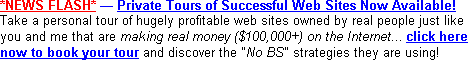

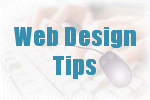 Courtesy
of
Courtesy
of
